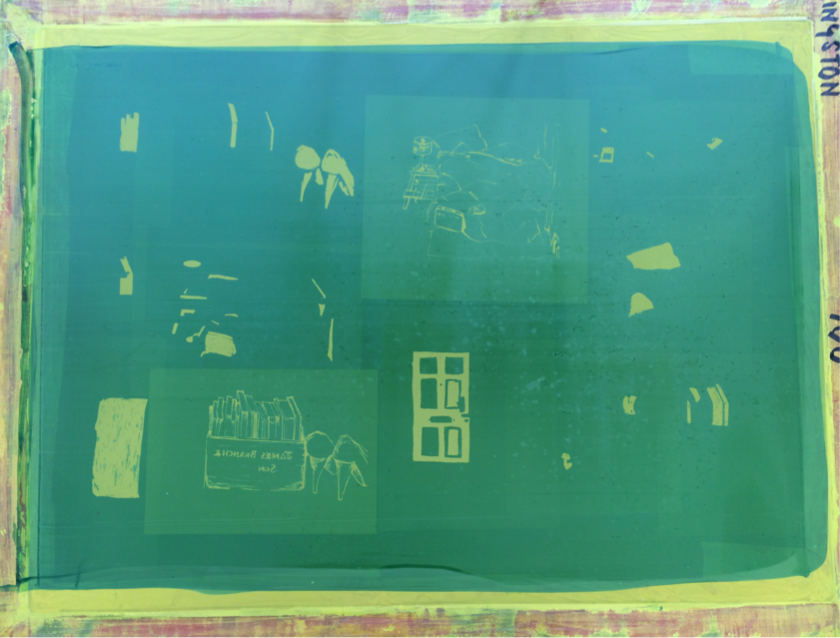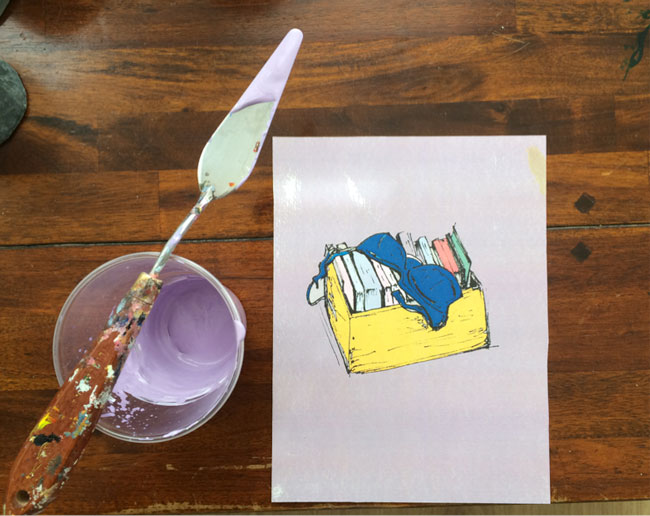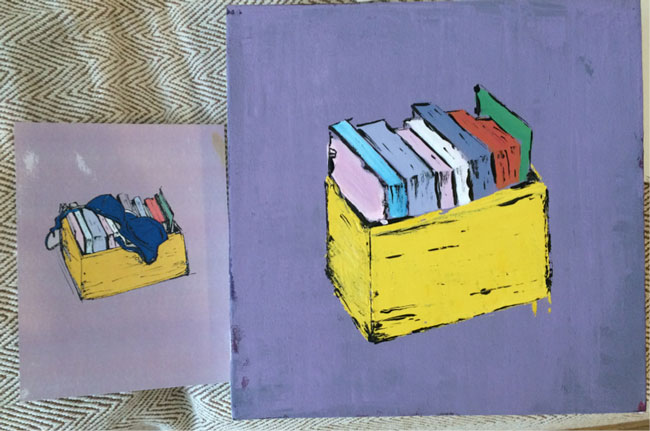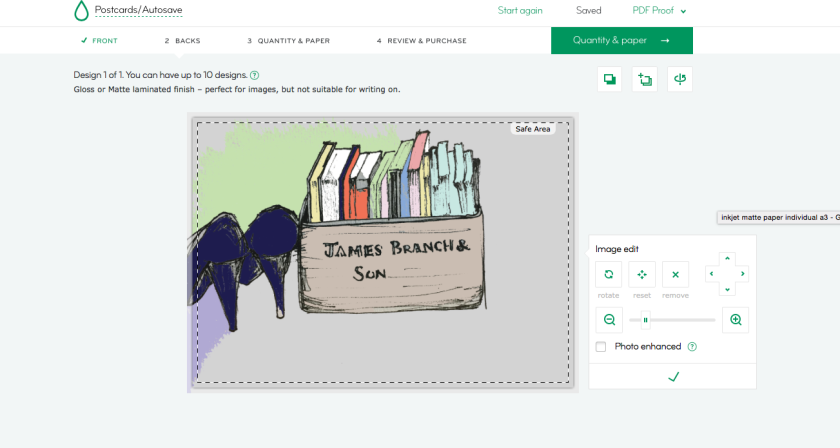Logo’s are vital for recognition and putting a stamp on your work, and for customers to be able to familiarise themselves with your work.
Logo Thorns on Instagram is a selection of top quality, renowned logos. They are immediately eye catching, with use of block colours, simplified details, and a clear focus point. Many of them use the Gestalt theory of closure, or figure and ground to convey an image. These work by tricking or convincing the mind towards what it is seeing.
For my logo design I began by simply using the idea of the pencil shape to begin with as my work is currently based on hand drawings.I arranged them in a circle which from a distant creates a coherent shape as opposed to looking like a group of individual objects.
I then recreated this using Adobe Illustrator, I chose Illustrator to design it as it is more suitable for drawing, and then Photoshop for converting the images for web use. I started the design by creating a triangular shape, for this i selected the star tool, and by clicking on to the artboard which is the white page you are working on, and selecting 3 points instead of 5.
I then adjusted the points on the straight edge to create the zig zag edge. By adding anchor points you can move these points to different places altering the shape.
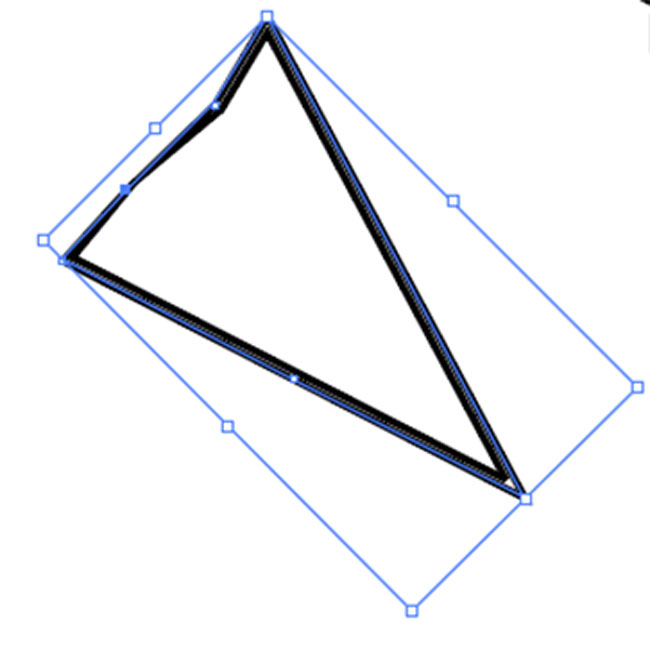
Editing anchor points
When creating the second part, I began in the same way by creating a rectangle shape and adding in the lines after. By using the tool ‘Horizontal Distribute Centre’, the lines within the shape are equally spaced. For the led part of the pencil i created another triangle shape as before but increased the line thickness until it was filled with colour.
I could then use the transform tool to copy the image in the opposite position, I then selected and rotated this image until i had the complete circle.